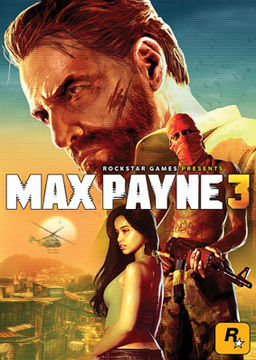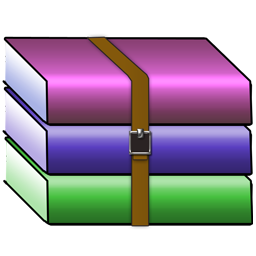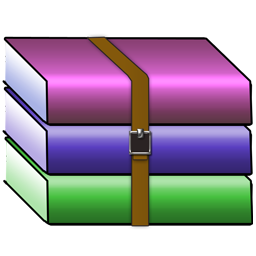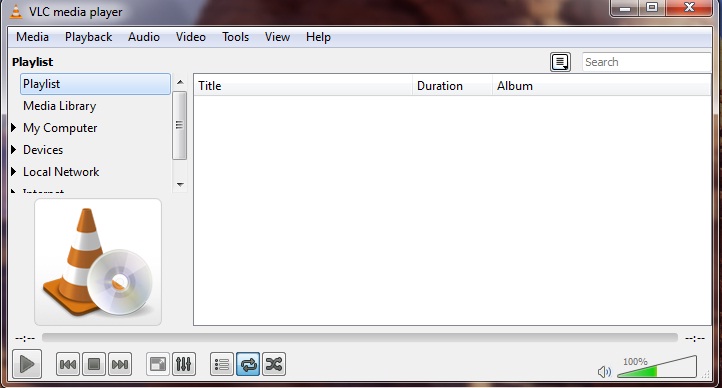Master Chief returns in Halo 4, part of a new trilogy in the colossal Halo universe.
Set almost five years after the events of Halo 3, Halo 4 takes the series in a new direction and sets the stage for an epic new sci-fi saga, in which the Master Chief returns to confront his destiny and face an ancient evil that threatens the fate of the entire universe. Halo 4 also introduces a new multiplayer offering, called Halo Infinity Multiplayer, that builds off of the Halo franchise’s rich multiplayer history. The hub of the Halo 4 multiplayer experience is the UNSC Infinity – the largest starship in the UNSC fleet that serves as the center of your Spartan career. Here you’ll build your custom Spartan-IV supersoldier, and progress your multiplayer career across all Halo 4 competitive and cooperative game modes.
No console shooter has a richer, deeper, more revered multiplayer history than Halo. So how does Halo 4’s multiplayer suite live up to the legacy in 343’s hands?
It’s golden.
Halo has evolved, wrapping its multiplayer in an unexpected narrative context – the Spartan-on-Spartan battles are presented as training sessions aboard the UNSC Infinity ship – complete with more of the same visually arresting introductory cutscenes for both the adversarial War Games and the new Spartan Ops co-op mode.
With Halo 4’s immaculate weapon balancing and gun-for-every-situation combat strategies, it needs only a great crop of multiplayer maps in order to qualify for classic status. Fear not, as 343 packs War Games with 10 mostly stellar stages and three additional Forge-built battlegrounds. Exile leads the vehicle-heavy Big-Team Battle complement, Ragnarok shines as a Mantis-showcasing remake of Halo 3’s Valhalla, and Haven is among the series’ all-time finest small and symmetrical levels. Oh, and one of the official Forge constructions, Settler, is a smaller, crazier evolution of the franchise’s most famous map that I absolutely love: Blood Gulch. Halo 4 might not have its instant-classic (a la Halo 2’s Lockout), but this is an impressive collection of outstanding battlegrounds, with a seemingly greater emphasis placed on the large-scale, vehicle-inclusive levels that are Halo’s bread-and-butter.
Of course, gorgeous graphics are only one responsibility a console’s killer app must bear. Perhaps equal to Halo 4’s monitor-melting visuals is its bar-none, best-in-class sound design. If you think you’ve heard Halo, check your ears and listen again. Nary a gunshot, MJOLNIR boot clank, or Covenant Elite’s “Wort wort wort” passes through your speakers without a significant, authoritative overhaul that lends an aggressive, testosterone-inducing punch to Halo 4’s combat.
Few game series are known as much for their music as Halo, and thus much has been made of British electronica producer Neil Davidge taking over for the beloved Bungie incumbent, Marty O’Donnell. It’s a bold shift – and probably wise of 343 to go in a tonally different direction rather than attempt to emulate O’Donnell – but the results are mixed. The trademark monk chants are gone, and Davidge’s moody tunes are complementary rather than additive. The new tracks simply aren’t memorable and never elevate the action happening on the screen the way that O’Donnell’s bombastic scores did, though this may be intentional, as Davidge’s compositions are decidedly atmospheric.
THE VERDICT
Cortana once asked Master Chief what would happen if he missed his target, and in the single greatest line of dialogue in Halo history, Chief replied with the coolest, calmest confidence, “I won’t.”