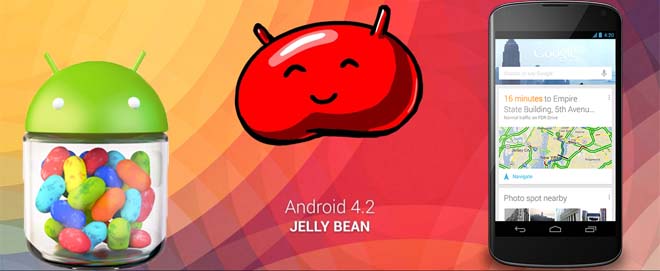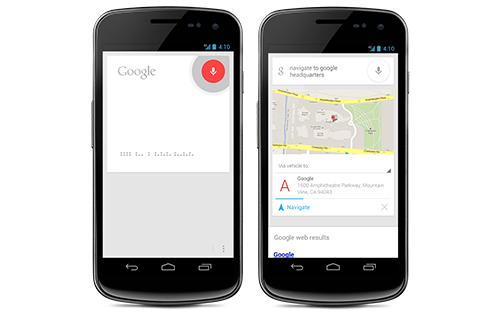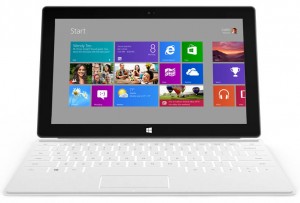The great debate of our time, it could be a destroyer of friendships or a sponsor of new. This is what makes boys out of men. It doesn’t get any better than this, does it? Loyal fans will have already made their choice, while open-minded gamers might very well pick up both systems. But no matter your preference, there’s nothing quite as stimulating as a (hopefully civil) argument over who to claim as the victor.
Hardware
Based on AMD Jaguar APUs, there’s a very thin dividing line between the graphical quality of games. However, there’s no doubt that on paper the PS4 has a slightly better GPU than the Xbox One’s. PS4 also provides removable hard drive which should be at least 160GB.
RAM:
- XBOX: 8GB GDDR3
- PS: 8GB GDDR5
CPU:
- XBOX: 8 Core Microsoft custom CPU
- PS4: Single-chip x86 AMD “Jaguar” processor, 8 cores
Peak GPU Shader Throughput:
- XBOX: 1.31 TeraFLOPS/s
- PS: 1.84 TeraFLOPS/s
Controllers
PlayStation fans like their parallel analog sticks just the way it is; while the Xbox controller’s diagonally distant analog sticks work as well, if not better. Both the Xbox One controller and the DualShock 4 are incredibly comfortable, treating you right even after marathon gaming sessions.
The Xbox One’s impulse triggers and PS4’s touchpad both leave a lot of room for interesting growth, whenever developers decide how they want to incorporate them into their games. When it comes to either system’s input devices, there’s very little to complain about.
- XBOX: Xbox One Wireless Controller(included) [Batteries: Rechargeable (built-in)]
- PS4: DualShock 4 (included) [Batteries: AA (2). Rechargeable battery packs (sold separately)]
Motion Controllers
Nothing to debate here. Microsoft’s Kinect wipes the floor with PlayStation’s Move controllers. When Microsoft released Kinect, it ended up surprising itself and selling over 8 million units in the first 60 days of its release. It still holds the Guinness Book record for the fastest selling consumer electronics device.
Exclusive game titles
It’s still early days in the lives of these spiffy new “next-gen” consoles, but the Xbox One has clearly stolen a march on the PS4, in terms of exclusive game titles on offer for their respective fans and what’s due to come in the next few months. While Sony’s failed to announce any new exclusive game for the PS4, Xbox One fans are eagerly awaiting Titanfall – an exclusive that’s giving gamers all over a wet dream. Some exclusive titles:
- XBOX: Dead Rising 3, FORZA motorsport 5, Titanfall, Halo 5
- PS4: Killzone: Shadowfall, Infamous: Second Son, Uncharted 4
Backward compatibility
Due to the 7-8 year long wait before Sony and Microsoft decided to refresh their respective consoles, gamers on either side of the chasm are facing the prospect of having their beloved gamer’s collection being reduced to nothing but dead plastic. Totally outrageous, of course! But try selling that to Xbox fans – which is what Microsoft did, in a way by declearing that the Xbox One won’t be compatible with X360 games, despite promises of a cloud feature to enable the same.
Neither Xbox One nor PS4 will play previous generation games. That means you’ll need to keep your Xbox 360 and PS3 in order to replay Halo 4 and Uncharted 3. Same with Sony and the PS4, a Real bummer!
Remote play And Sharing
This is one feature that both Xbox One and PS4 deploy, but where SmartGlass only works as a companion app- similar to PlayStation’s app for smartphones and tablets – the PS4 has the added bonus of beaming a live game onto a PS Vita. This is a cool differentiator.
The fact that you can easily stream your gameplay from a PS4 gives it the edge, letting you share your experiences with the world in real-time. The Xbox One’s sharing functionality in the Upload Studio is impressive, with the ability to add voice-over to your videos and easily access them from a computer. But when it comes to showing off your gaming accomplishments to your friends, the PS4 comes out on top.
Online network
Purely concentrating on gaming content the Xbox Live online service had an early advantage over Sony’s PSN. But Sony’s ramped up PSN with PlayStation Plus subscription with a ton of games on offer – for free. PSN offers game trials, automatic demo downloads, including exclusive downloadable content, store discounts and early access to PSN games.
Indie games
Sony got out in front by supporting independent game developers, attracting names like Supergiant Games, Red Barrels Studio, and Young Horses at the time of its E3 press conference.
At first, Microsoft maintained that Xbox One games would require be fronted by a publisher. That changed recently when the company is announcing that not only would it allow self-publishing but also every console acts as a development kit.A free dev kit sounds appealing, especially when PS4 developer kits cost thousands of dollars.
Sony has the indie developer crowd right now, but such pricey technology for tomorrow’s basement-run teams could decrease the company’s indie following over time.
Connectivity
- XBOX: WIfi – Direct, Gigabit Ethernet, IEEE 802.11 a/b/g/n dual-band Wi-Fi (2.4 & 5Ghz)
- PS: Bluetooth 2.1, Gigabit Ethernet, IEEE 802.11 b/g/n Wi-Fi
Power Supply
- XBOX: External (power brick)
- PS: Internal
VERDICT:
The new PS4 is our pick; it is slightly better centered around gamers than the Xbox One. But then again Microsoft console you get the potential of more than just games console, but an entertainment hub. The ultimate choice, as always, is yours.
Top reasons to pick a PS4
- It’s much smaller than an Xbox One
- It doesn’t have a separate power brick
- It already has iPlayer
- It’s a bit cheaper
- The PS4 is more powerful
- Remote Play for Vita is awesome
- PS Plus’s free games plan is great
- The PS4 controller is better

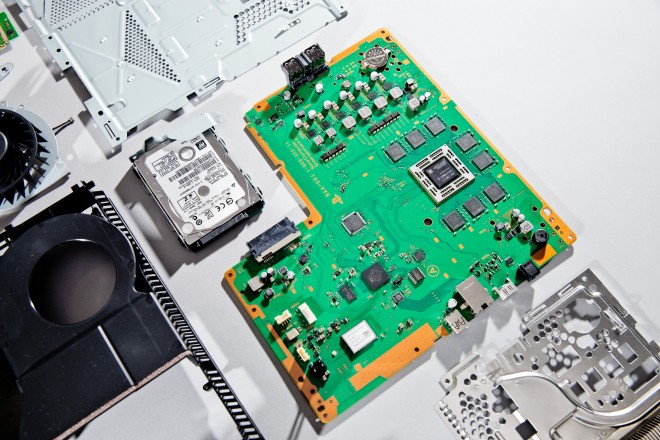





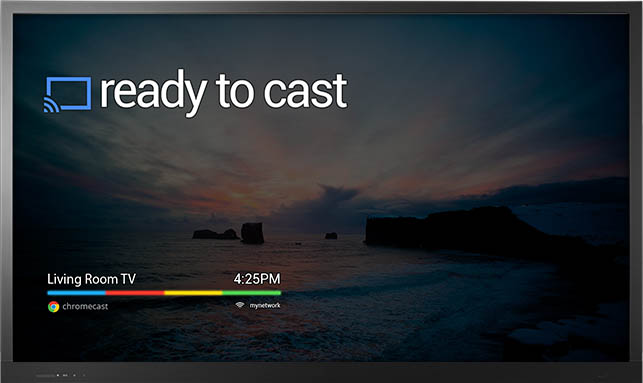

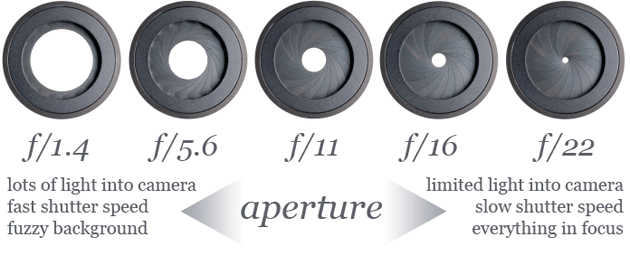
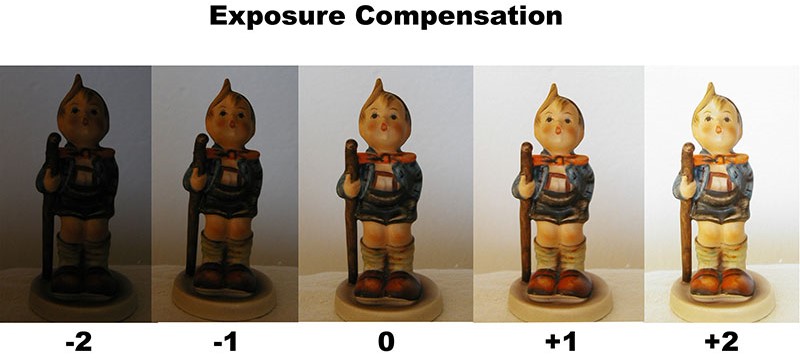

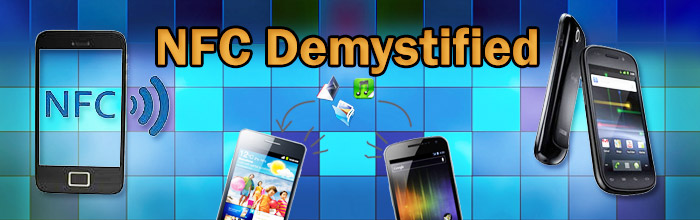














 This Shows the real potential of the Bluetooth technology. The Lego Mindstorm NXT 2.0 for you geeks features 32-bit microprocessor, a large matrix display, 4 input and 3 output ports, and Bluetooth and USB communication link. It has ultrasonic, touch and color sensors and 3 motors to make your robot alive. Basically, it is a bunch of electronic parts, motors, gears and cams that can be put together to create different robots that respond to programs you create and transmit via Bluetooth. Once it’s together, you can wirelessly tell your robot to move, spin, make noise and even pick up a ball with its claw. It can be easily programmed using software on your Mac or Windows with an intuitive drag-n-drop interface. The programs are transmitted to the robot from up to 25 feet away. Show off your creation, or take it apart and start over. There’s no limit to what you can build with this kit. Go ahead and buy it just for Rs.19000.
This Shows the real potential of the Bluetooth technology. The Lego Mindstorm NXT 2.0 for you geeks features 32-bit microprocessor, a large matrix display, 4 input and 3 output ports, and Bluetooth and USB communication link. It has ultrasonic, touch and color sensors and 3 motors to make your robot alive. Basically, it is a bunch of electronic parts, motors, gears and cams that can be put together to create different robots that respond to programs you create and transmit via Bluetooth. Once it’s together, you can wirelessly tell your robot to move, spin, make noise and even pick up a ball with its claw. It can be easily programmed using software on your Mac or Windows with an intuitive drag-n-drop interface. The programs are transmitted to the robot from up to 25 feet away. Show off your creation, or take it apart and start over. There’s no limit to what you can build with this kit. Go ahead and buy it just for Rs.19000. It’s compact, it is wireless and it takes full control of your home entertainment PC setup. The keys are twice the size of BlackBerry, but it encourages thumb-typing. The control pad lets you change from touch-pad-style control to directional up-down-left-right controls by sliding a small switch. The keyboard has 45-feet range and its battery should run for two weeks of on-and-off use. The diNovo Mini is also compatible with the PlayStation 3, but lacks Apple and xBox360 support. A well-integrated mouse-pad, backlit keys, multiple connectivity options and media buttons make the diNovo a valuable asset. Buy it for just Rs.5000.
It’s compact, it is wireless and it takes full control of your home entertainment PC setup. The keys are twice the size of BlackBerry, but it encourages thumb-typing. The control pad lets you change from touch-pad-style control to directional up-down-left-right controls by sliding a small switch. The keyboard has 45-feet range and its battery should run for two weeks of on-and-off use. The diNovo Mini is also compatible with the PlayStation 3, but lacks Apple and xBox360 support. A well-integrated mouse-pad, backlit keys, multiple connectivity options and media buttons make the diNovo a valuable asset. Buy it for just Rs.5000. Once found only in General Motors vehicles, the OnStar FMV-“For My Vehicle” is now available as an add-on rear view mirror for a wide variety of other cars. Who knew safety could come in this little a package? The GPS enabled device offers accurate turn-by-turn voice directions, hands-free phone calls and all sort of vehicle assistance. Sync your phone via Bluetooth and make calls without taking your eyes off the road. OnStar FMV provides Automatic Crash Response, 24×7 emergency services, stolen vehicle location assistance and roadside assistance. It will be your favorite assistant on road. This behind-the-wheel peace of mind costs you USD 300 plus installation charges, about USD 200-300 a year for the OnStar services. Unfortunately, we don’t have this service in India as of now.
Once found only in General Motors vehicles, the OnStar FMV-“For My Vehicle” is now available as an add-on rear view mirror for a wide variety of other cars. Who knew safety could come in this little a package? The GPS enabled device offers accurate turn-by-turn voice directions, hands-free phone calls and all sort of vehicle assistance. Sync your phone via Bluetooth and make calls without taking your eyes off the road. OnStar FMV provides Automatic Crash Response, 24×7 emergency services, stolen vehicle location assistance and roadside assistance. It will be your favorite assistant on road. This behind-the-wheel peace of mind costs you USD 300 plus installation charges, about USD 200-300 a year for the OnStar services. Unfortunately, we don’t have this service in India as of now.