What’s the top media player? Opinions differ, but if you mean one that’s open-source freeware, plays more files than the others, can be totally customized and configured to suit, and is not only updated frequently but also regularly offers new features and options created by a huge community of programmers and users, the answer is VLC Media Player.
If you have trouble playing a media file such as a video or tune you’ve downloaded from the Internet, and you can’t play it in your standard media player, chances are that VLC media player (free, direct) will play it. It’ll often succeed where Windows Media Player and WinAmp fail. VLC media player is available for Windows, Macintosh, and many Linux flavors.
VLC media player not only plays video, but also audio files—including internet radio and podcasts, which a discovery option lets you find and subscribe to. What’s more, it can actually (and simply) record from both audio and video sources to media files stored on your local PC.
About the only thing I miss in VLC is some sort of psychoacoustic bass enhancement à la Windows Media Player’s SRS TruBass or iTunes’ Sound Enhancer. For that reason (and the lack of cataloging features) I use those to play audio files. You should visit the site just to scan the list of supported files types, though–it’s truly amazing. VLC supports virtually every audio file type, including the less common APE, Flac, Ogg, etc. natively. And, if you hadn’t guessed by the name, you can also play streamed video or music across networks, including the Internet.
If I have any complaint at all about VLC, it’s that it will occasionally hang up when playing back a corrupt or incomplete file, forcing the use of task manager to end its process. Other players do more checking up front. However, the fact that VLC will play many incomplete files allows you to preview stuff you’re downloading. This is dependent upon file type, but to me it’s worth the occasional hang. The hangs have never taken down the system, so it’s just an occasional inconvenience.
- PROS:Plays just about any media file format you throw at it. Encodes outbound streams. Plays Internet radio and TV.
- CONS:No Blu-ray playback.
- BOTTOM LINE:A versatile, free media player that supports more video file formats than you can shake a stick at, can record and stream audio and video.
VLC media player also lets you create bookmarks and save a playlist file, which stores your Internet radio stations, podcast subscriptions, and local media files. This is one feature, however, where VLC falls short of the excellent organizational capabilities of big-time players like iTunes and Windows Media Player. Those will find all media on your machine—and even on other network users’ machines—and present the collection in far more elegant and organized way, letting you view by album, performer, media type, and so on.
After over a decade as an underground favorite that can play just about any media type you throw at it, VLC was finally taken out of beta in 2009. What’s finally been released after years of techie love is a marvel of compatibility and capabilities. It’s a great piece of software if you need something that just works, or if you want a seriously wonktastic media player that lets you do all kinds of arcane things. It may trail WMP and WinAmp in polish and organization, but if those won’t play the file you’ve got and this will, who cares?
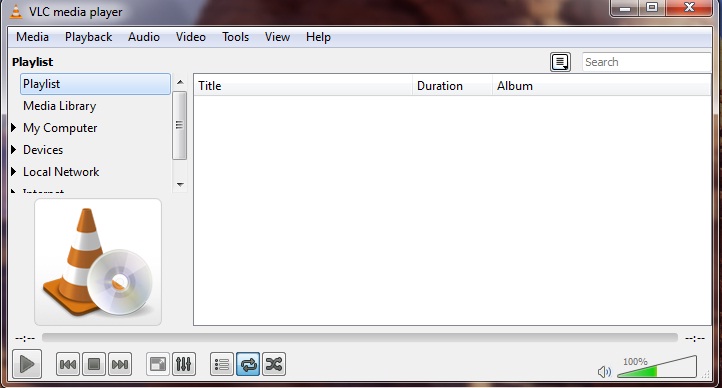
Monte upwards cool web site! Person. Outstanding. Wonderful. We’ll take note of your website plus consider the for also? I’m happy to get yourself a lot of useful data listed here while in the set up, we start to use determine extra tactics on this consider, thank you for revealing.
I read a lot of interesting content here. Probably you spend a
lot of time writing, i know how to save you a lot of time,
there is an online tool that creates high quality, google friendly articles in seconds, just
search in google – laranitas free content source