What if you bought a music CD and every five minutes a voice came on and asked you to get a new credit card, or to change your mobile service provider, or to earn $2032 per hour just from home? What if your music listening habits were constantly being monitored? And if the force behind the voice caused your CD player to eventually go kaput? Translate that to the world that is the Internet, and what you have is adware and spyware.
What are they?
Essentially, “adware” is an abbreviation for advertising-supported software. Adware comes bundled with some commercial software which, upon installation, installs packages that download advertising material to your computer and display them. These ads are usually displayed when the user is using the original software application. However, this is not always the case. As it becomes increasingly pervasive on your computer, adware begins to pop up ads even when you aren’t using the original software application. And that’s when it gets really irritating.
Spyware, on the other hand, is irritating right from the beginning. It gets its name from the fact that it installs itself and performs (often malicious) operations on the user’s computer without his knowledge. It is intentionally designed to stealthily install itself and monitor the user’s activity, accessing information that can easily be used to someone’s profit. Essentially, spyware, once on your computer, is used to transmit personal data to a third-party that will use it for a purpose you did not sanction.
Spyware shouldn’t be confused with viruses or worms, as a spyware package is not intended to replicate itself.
How Do They Attack?
Adware, spyware, and for that matter, any malware, can attack in a variety of ways.
Adware Attacks
As mentioned earlier, adware is usually bundled with a commercial software. It can install itself on your computer either with your permission or without your knowledge when you install the software package. Milder forms of adware are also present in the form of pop-up (and the increasingly common, pop-under) banners that pop up when you visit certain sites. These ads, sometimes referred to as “Java traps,” open up in several mini-windows—each time a window is closed by the user, code that spawns another window is activated. Programmers sometimes add adware to their software packages in order to recover some of the cost of developing the package.
If the package is freeware then the adware is used to make up for the entire cost of development. Shareware packages also sometimes carry adware that is activated once the trial period is over. Adware can have several negative effects on your computer. It generally slows it down since it gobbles up some of your system’s RAM. It also, to a large extent, slows down your Internet connection, as a lot of bandwidth can be used to download ad content.
Adware is generally licensed content, and therefore usually (though not always) requires the user’s permission before being installed on the user’s computer. It collects information about how one is using one’s computer and the content transmitted therein, and based on this, displays “relevant” ads in your browser. The free versions of certain browsers, like Opera, used to support adware. Come P2P clients, such as KaZaA, have adware (for example, Gator, TopSearch, etc.) that install on your computer.
However, there are very few examples of such “good” adware. Good adware allows you to uninstall it whenever you like. The other type of adware installs itself on your computer without your permission. Usually, sites with explicit content install such packages onto your computer. These could eventually “hijack” your browser, causing your screen to get filled with more and more pop-ups.
Spyware Attacks
Spyware is intended to gather information about a computer user without that user’s permission and knowledge. There are different levels of information that spyware intends to collect from one’s computer. The milder versions collect data about the user’s Internet usage and sends it to, say, an online advertising agency, who will then point your browser towards advertising content (read tons of pop-ups). The harsher versions of spyware can take more personal information from your Internet history such as credit card numbers and passwords.
Spyware is usually developed by individuals who want to infiltrate computers and use it to their profit. Spyware, once installed on your computer, can drastically slow down its performance, since it consumes a large amount of RAM; with every subsequent browser function, it slows down your computer further. But how does spyware get installed on your computer? Well, you don’t have to visit a pornography site to be attacked by spyware. These days, spyware has pervaded to sites with not only explicit content, but also to sites with other accessible Web content, including downloads from sources that aren’t legitimate.
Though it may seem pretty cool to have been able to get some really expensive pirated software off a warez site, you are almost certainly going to be open to spyware as you do it. The same goes for some P2P clients (like Kazaa, BearShare, and Morpheus). Spyware can get installed on your computer when you install certain software, through the ActiveX controls of malicious Web sites, or even through pop-up advertising. ActiveX is a technology used by Microsoft IE, and it allows different applications—or parts of them—that you installed on your computer to be accessed by your browser to display content. Some spyware developers are particularly cunning, disguising their spyware programs as spyware removal programs, thereby fooling users into downloading more spyware.
Spyware programs are getting more malicious by the day. They could install a variety of application DLLs on your computer that allow hackers to snoop on what you’re doing. These DLLs can do a variety of things to your computer—monitor your keystrokes on or offline, access your word processor, hijack your Web browser, display advertisements, and more. And some spyware leaves your computer even more open to attack from other spyware.
Gator basically displays advertising on the computer on which it is installed. It also installs a host of other applications like GotSmiley, Dashbar, and more, which further slow down your computer.

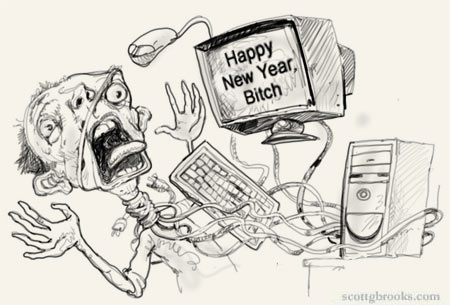
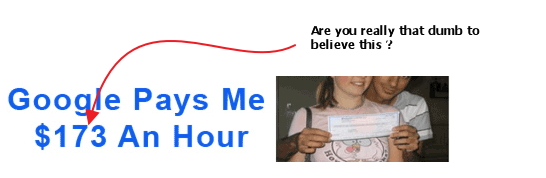
Hello, yup this paragraph is genuinely pleasant and I have learned lot of things from it regarding blogging.
thanks.
Good job friend 🙂
i rely feel as if i have learnt something important i will recommend this to all my family and my one friend, mark. i find it pleasing that paragraphs like this exist and i wish the writer was my Nan.
(*_*)