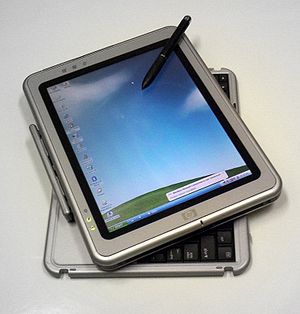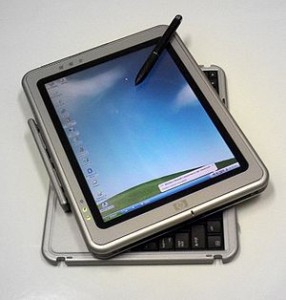 If you’re not desk-bound all year-round and travel a lot, you might prefer a device that is less of a burden and as useful as the PC in your office. At first impulse, you might choose the tablet because it is light and also offers long battery life compared to laptops and notebooks. But on the flipside, there’s only so much you can do with a tablet. What are the things you can or cannot expect from either device:
If you’re not desk-bound all year-round and travel a lot, you might prefer a device that is less of a burden and as useful as the PC in your office. At first impulse, you might choose the tablet because it is light and also offers long battery life compared to laptops and notebooks. But on the flipside, there’s only so much you can do with a tablet. What are the things you can or cannot expect from either device:
Preparing documents, worksheets, presentations
On a notebook, you can do all of the above. But try doing that on a tablet and you might burst a blood vessel. And it’s not just a matter of getting used to. After all, the tablet’s touch-screen is not tough enough to take hours of typing and endless navigation.
Checking email, Web-browsing
If it’s just looking up your mailbox, posting Facebook updates and searching for something on the Web, then either device can do just as well. But replying to an email with some detail and lengthy explanation may require typing – a tad more difficult compared to using a notebook.
Entertainment while travelling
If you travel a lot and can’t do without music and entertainment or reading, then the obvious choice would be the slimmer, lighter tablet. Some tablets can allow you as many as 5 hours of music or video-watching pleasure on a single charge. I doubt if notebooks can offer you that.
Storage capacity
If you like to store tons of documents, presentations, videos, music and other data files in your portable device then a notebook would be the right choice. Tablets can hardly give you more than 64GB. Some give you just 16GB! Whereas notebook hard-disks can store as much as 320GB, some laptops even offer 1 terrabyte of storage space. Of course, today you have cloud storage to help unburden your device plus microSD card, but still the choice weighs heavily in the notebook’s favour.
Making presentations
If you need a device for business use, then you would sometimes need to hook it up with other devices like a projector, a printer or a router. This is where the notebook proves more useful with at least 3 USB ports. The notebook would also have a card reader and an Ethernet port unlike the tablet.
WiFi
Most new notebooks are WiFi-enabled like the tablet. But the latter is a great deal lighter to use in places like a busy mall.
Video conferencing
The tablet, any day, is a lot more convenient compared to the bulky laptop for video conferencing. In fact, the latest tablets (Microsoft’s Surface) now come with a Webcam that is angled such that the images are straight and not slanted. It also has a kick-stand that allows you to keep the device standing while you go about making your presentation.
Ultimately, what also matters is if you have a man Friday to carry your stuff around for you all the time. Then it hardly makes a difference whether you buy either or even both.